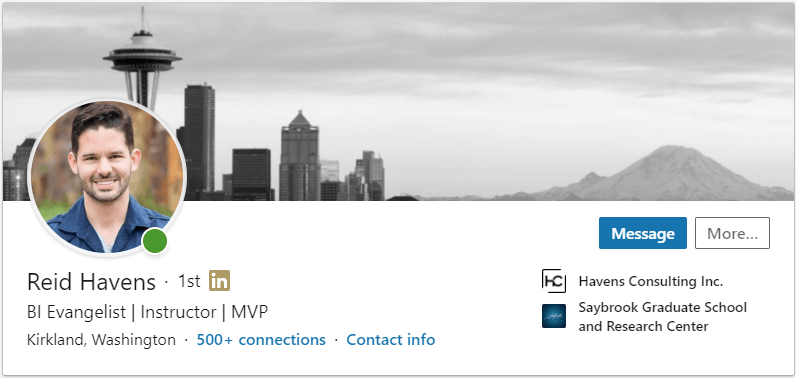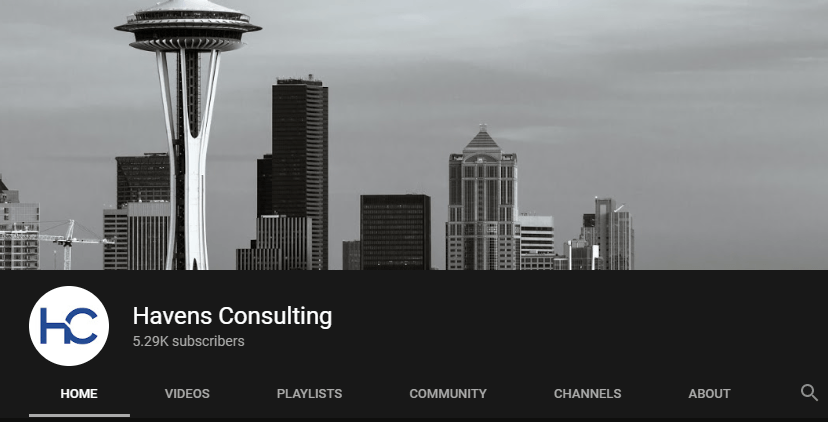DATA GOD OF THE SEA
Reid Havens
HavensConsulting.net
Reid is the founder of Havens Consulting Inc. and is a Microsoft Most Valued Professional (MVP). He has an extensive background in technology and organizational management, and has obtained a Master's Degree in Organizational Development and Business Analytics. He has experience as a consultant working with many Fortune 50, 100, and 500 companies. Additionally, he teaches Business Intelligence, reporting, and data visualization courses at the University of Washington and other universities.
DATA GOD QUALIFICATIONS
Reid has successfully sailed the dangerous seas of data analytics for the last decade. Helming the ship at Haven's Consulting, Reid has designed solutions, training materials and YouTube videos that have helped people from sea to sea.
To reach a port, we must sail - sail, not tie at anchor - sail, not drift.. Franklin D. Roosevelt
Reid is an avid content developer. He has authored numerous videos and articles on multiple video platforms and blog sites. He has also developed multiple training curriculum that have been delivered to numerous companies around the world. In addition to corporate training, he has also developed college level curriculum for the University of Washington and other universities.
TOP 4 RECOMMENDED VIDEOS FROM REID
Creating a Slicer Pop Out Window
Learn how to leverage bookmark buttons and a bit of design magic to create a fully customized bookmark pop-out window.
Custom KPI Card
Learn how to combine two visuals to create a KPI card with a value, conditionally formatted status bar, and details label at the bottom.
Creating a MTD/QTD/YTD Time Intelligence Slicer in Power BI
Part one of four in a series. Learn how to leverage relationships and DAX calculated tables to create a time intelligence slicer.
Splitting a Power BI (PBIX) File into a Dataset and Lean Report File
Learn how to take an existing import mode Power BI Desktop (PBIX) file and split it into two files.
AppSource Content
DATA GOD FUN FACT
Reid presented over 24 times in 2019, and loves to talk about Power BI.
Shhh...
Reid really loves sailing. He co-owns a 28ft Catalina with a friend. When he is not talking Power BI, you can often find Reid out on the open sea sailing the waves.