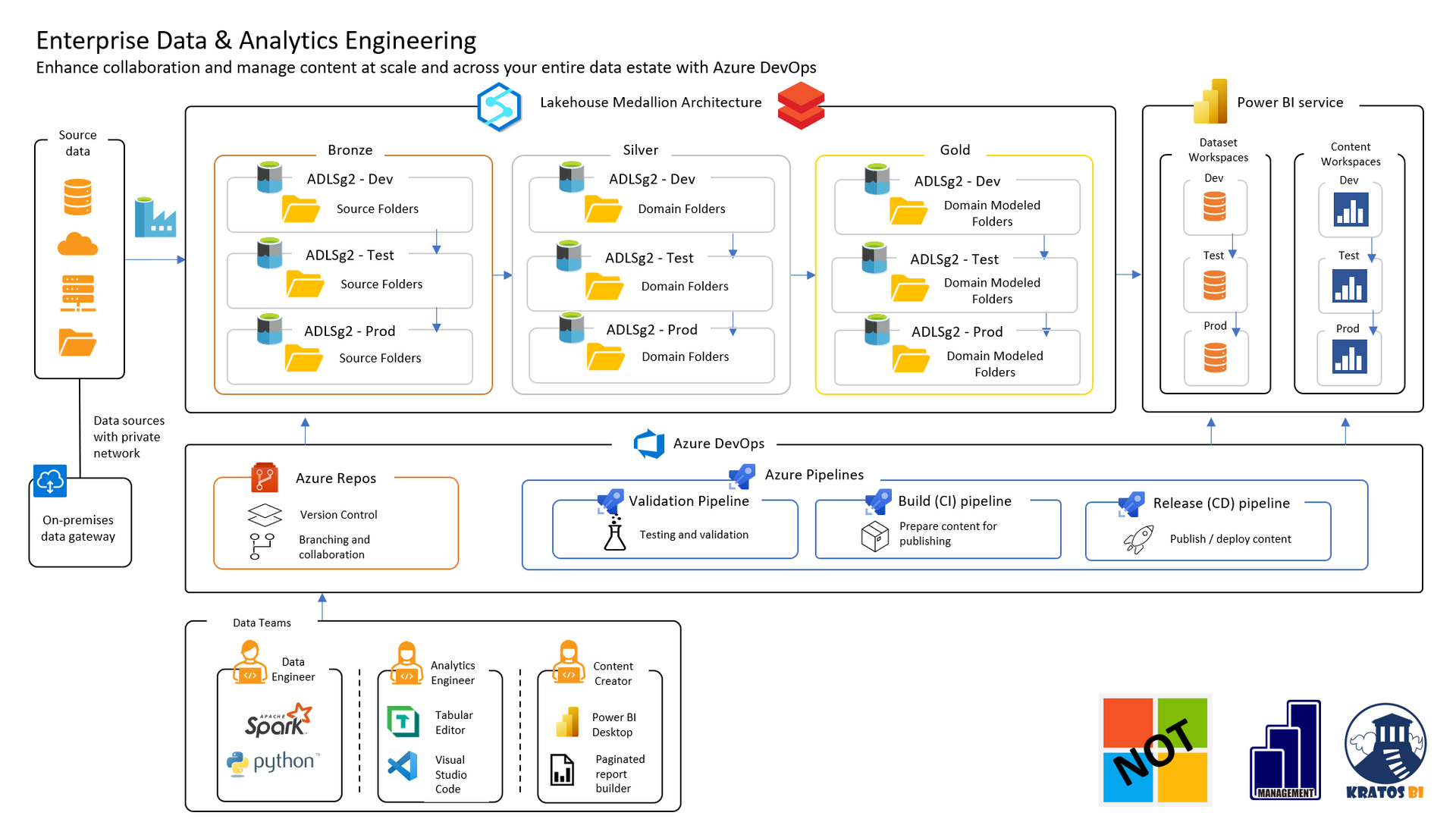Share
Delivering Great BI on a Deadline
You gotta work!!!

Every great developer becomes saddled with an infinite demand for their work. On any given day, we are often triple, quadruple, or quintuple booked in meetings. The ability to do many things at the same time is a crucial factor in being successful. Multi-tasking in the tech field requires a deep understanding of tech and the ability to learn as you go.
The #powerbi template method pioneered by Chris Hamill at Microsoft blew me away when I first saw it a few months ago. I was infinitely more impressed yesterday when I went to try it out.
Here's what happened:
Typical Business Intelligence situation
A senior leader comes in looking for a list of challenges to some POC work done for executives, and the work needs to be done by the end of the day. For a seasoned BI Pro, it wasn't anything out of the norm and something that could be banged out without any issues.
An hour later, everything seemed done.
- Model changes: Check.
- New measures: Check.
- Validation: Check.
- Automated loads: Check.
- Visual adjustments: Check.
- New visuals: Check???
The new visuals introduced some challenges. The report was already bordering on having a cluttered look to it. These new charts pushed the report full into the cluttered category.
Crap.

Cluttered is no good for our executives. Something had to change fast if it was going to be delivered by the end of the day.
I made a decision to change the layout of the report radically, figuring that if the UX is good enough, then users will not require any training or additional explanations.
Over the next hour, I followed the techniques in Chris Hamill's blog posts on Background Concepts and In-Page Navigation. The process was much easier than I anticipated, and the results were far more beautiful than I had hoped.

Now the report isn't cluttered, scrolling is gone, and four huge pages are combined into a single page.
Better yet, the report was delivered on time and the new UX is a big hit with the users.
Thank you Chris Hamill!!!
I highly recommend trying these techniques out.

CHRIS WAGNER, MBA MVP
Analytics Architect, Mentor, Leader, and Visionary