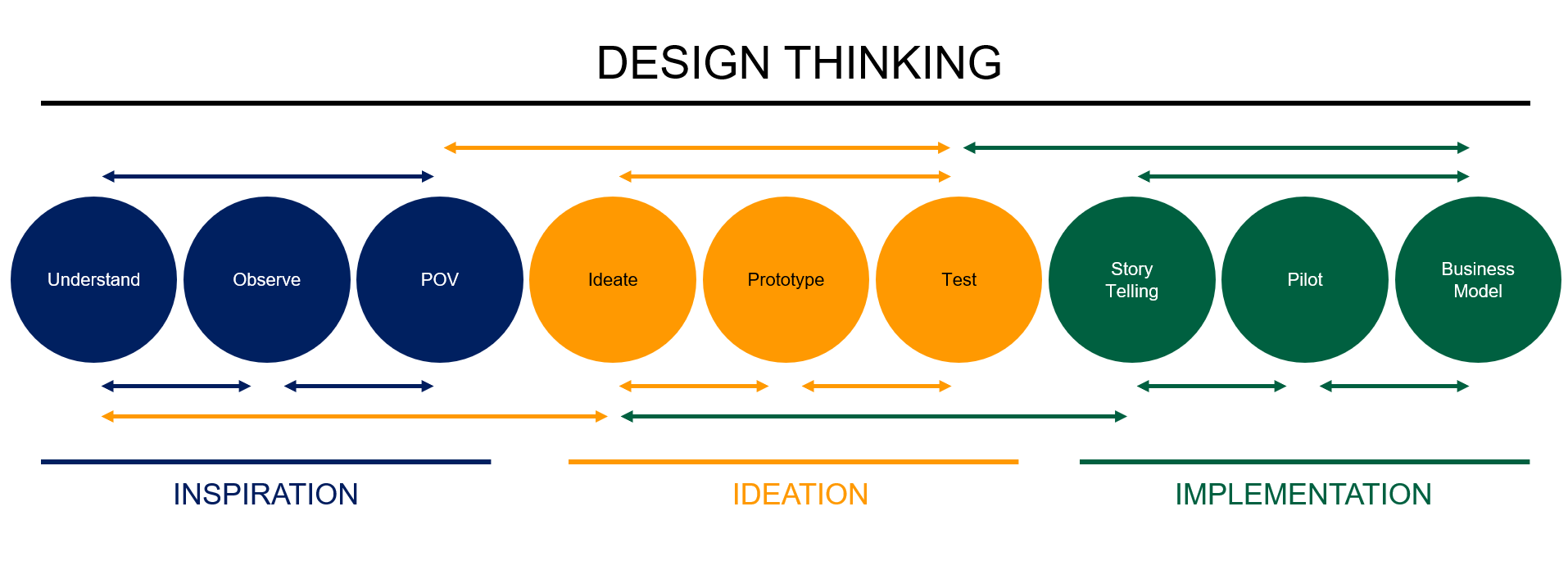Share
Analytics Life Cycle Overview
The Ever Evolving Ecosystem of Analytics

Understanding Analytics or Data requires an understanding of how each person interacts with technology, generation of data, how data is stored, how insights are made, and how these can be integrated into the Analytics Life Cycle.
The 'Analytics Life Cycle Overview' is a primer to provide context and understanding before going into a deeper dive into each of these subjects.
PERSONALITIES
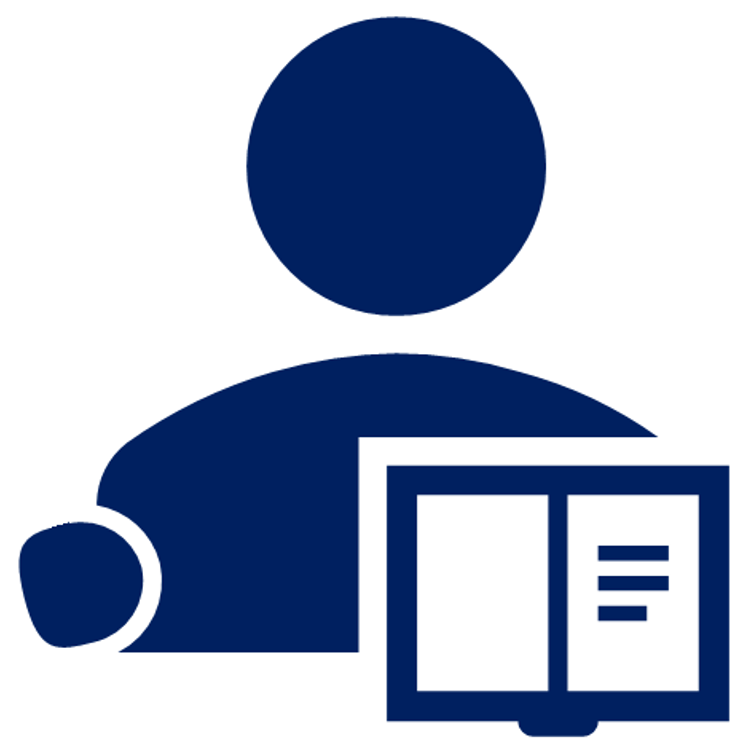
Many different types of people work and interact with data regularly. From the CEO of the company to the front line help desk worker, the people who work with data and analytics runs the entire gambit. Understanding these different profiles and whom the audience is for a given piece of analytical work is critical to success.
Understanding and empathizing with your users is the starting point of the Design Thinking Process. If you are not familiar with Design Thinking, I highly recommend clicking on the image below. The Interaction Design Organization has a great article on the basics of Design Thinking that you should review.
APPLICATIONS

Users interact with applications in an ongoing and evolving manner. Analytics help users understand how, when, and where they can better work with applications. The interaction with applications, in turn, drives additional data and analytics.
The old expression "Garbage In / Garbage Out" continues to be true today. The data generated by applications need to be consumable by users to ensure that we minimize the garbage that goes into any system. The more we hide the data input by users, the worse the data becomes.
Old School and Hard Core programmers would talk about .Net, C#, or Javascript-based applications. If you are not a programmer, and you are looking for a Low-Code / No-Code solution, Microsoft's Power Apps platform would be your app development platform of choice.
STORAGE

Data flows from applications into a variety of different sources. From CSV's to NO-SQL databases to large enterprise data warehouses, data comes in an infinite number of shapes and sizes. These massive data lakes can hold treasure troves of information and insights IF anyone can access the data, understand what the data means and trust that the data is right.
Enterprises use both cloud and on-prem solutions to address storage. SQL Server, Oracle, DB2, Netezza, and Teradata are some of the most popular on-prem physical solutions that companies have been using for the last 20-30+ years, to address data storage. As companies look toward moving to the cloud, the storage options are shifting to Azure Synapse , Amazon Redshift , Snowflake , MongoDB , and many other data storage platforms.
Teams or individuals that need to store data for their Self-Service / Low-Code / No-Code solutions working with any of the O365 Office tools or the Power Platform should be using Microsoft's Common Data Model (CDM). The CDM makes storing data easy for business users and teams who need data to be available for applications and analytics in Power BI.
ANALYTICS

Analytics can help users understand and access the massive amount of information that is available today. Analytics can help measure data quality and provide a deeper understanding of how the data is stored and cataloged.
Over the last few years, Analytics has moved from being done by a centralized team that controls all data and reporting to a democratized resource that anyone can start to perform their analytics. Reporting platforms like Business Objects or SSRS where highly technical and required a great deal of programming knowledge and understanding to use. With the advent of Self-Service platforms like Power BI , Tableau , Qlik , and Looker , analytics has been shared between IT and the Business.
Changes to the O365 Office licensing program, and the significantly lowered costs of Power BI , have seen a recent explosion of Power BI being used by companies across the globe. This explosion of analytics across companies has it's pros and cons. The analyst in me loves the idea that more people are into performing analytics. The pragmatist in me is very concerned about the mistakes that are bound to come with the flood of people who do not understand analytics start to get into digging into data.
Fundamentally, understanding data through analytics enables people to work more with applications and with a higher degree of accuracy. When applications are tightly integrated with data and analytics, it encourages people to ensure that the data that they enter into their applications is cleaner and better.
AUTOMATION

Automation is what connects everything. While some steps may be more manual than automated, there are degrees of automation that exist everywhere. The tighter applications, data, and analytics are integrated, the better the entire ecosystem is and becomes. This integration allows users to see when and where weak data entered the system and motivates them to go back in and correct it.
System integration can be highly complex and take significant work from a centralized IT team. Tools and applications like Azure Data Factory
, Informatica
, IBM's DataStage
, and SnapLogic
perform many of these functions for large enterprise IT teams.
Users in the Self-Service / Low-Code / No-Code environments look to Power Automate , Power BI Dataflows, and PowerApps Dataflows * to integrate applications, data, and analytics.
*At the writing of this blog, I can honestly say I have no idea why both Power BI and Power Apps have different Dataflows or what the difference is for either of them. If / when I find the difference, I will share it with you. I guess that these teams are rolling out updates multiple times a week, and the Power BI and Power Apps teams need to merge the codebase between the two and that it was better to deploy two solutions NOW vs. waiting for them to be merged. Just a guess.
SUMMARY

The Analytics Cycle is continuously evolving to address changes in business, the market, industry, technology, resources, and a vast array of other external factors. New applications spring up every day, creating new sources for data and requiring additional analytics. As these changes continue to evolve and adjust, understanding these focal points can help bring order to chaos.

CHRIS WAGNER, MBA MVP
Analytics Architect, Mentor, Leader, and Visionary